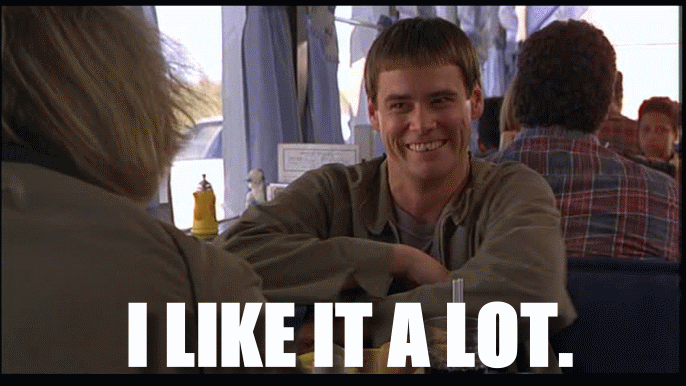When you first begin your career in web design you want to make every website the most beautiful thing in the world. Good for you. After a few projects under your belt you quickly realize that customers also want search engine optimization, and they want it now. Here are 9 must have tips for anyone new to SEO.
1 – Design Images to Size
Designers will often design in large sizes to offer higher resolution images. That’s great for mockups, but final images should be scaled to size when going live.

(image source: Huffington Post)
If an image is displayed at 500 pixel by 500 pixel than don’t load a 2000 pixel by 2000 pixel file and only scale down the display size. Load an actual 500 pixel by 500 pixel sized image. Even if a larger image is scaled smaller a browser still has to load it at full size. That means slower page load speeds. Page speed influences SEO rankings. Better speed = better potential contributions towards positive rankings.
2 – Validate HTML/CSS
Validating a website’s HTML and CSS helps a browser more quickly understand what it is loading. That means quicker page loads. It also helps make sure that your web design is more likely to be cross-browser compatible.
3 – Compress Images
After all of a site’s images are done, losslessly compress them. Lossless compression saves on image size while retaining the visual quality. On our Macs, we use ImageOptim.

4 – Avoid Flash
Some people still get caught up with the visual stimulation of a Flash feature (Flash header, Flash intro, Flash splash page, etc.). Flash is an outdated technology that is being replaced by more modern languages, mainly HTML5. That aside, Flash is not SEO friendly.
Search engines primarily read text. They (usually) cannot read the text (your SEO content) within a Flash file unless you set up code to serve alternate content for bots, which is bad. That means a search engine won’t be able to find and digest the useful text and info that would be on your website otherwise.
5 – In Addition to Image Alt Tags, Use Inline Title Tags too
Most web design programs prompt developers to add an alt tag when building out the HTML of a page. However, many do not prompt to load an inline title tag. Populate both to help search engines better understand what an image is about.
![]()
6 – Use inline title tags on hyperlinks as well
![]()
7 – Use CDN (Contend Delivery Networks)
If you can afford to use a CDN than your site will load much more efficiently. CDN’s are dedicated to nothing but loading files as quickly as possible. A CDN can, more or less, guarantee a page loads every time, avoid downtime with their redundant features, and load pages super fast.
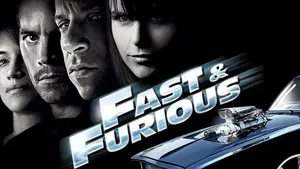
8 – Save Images with Search Engine Friendly Names
When exporting images, don’t save them with default naming conventions like index01.jpg, index02,jpg, etc. If an image is a picture of a cat, name it cat.jpg. Similar to Flash, search engines primarily read text… and file meta. While search engines are working on image recognition, naming an image’s file name properly helps search engines understand what awesomeness you’re giving it.
9 – Save Page/Files with Search Engine Friendly Names
Just like images, every option to help a search engine understand what a page is about helps. Don’t name a sub-page something like index4.html. If it’s your product page about shoes, name it shoes.html.
9 Easy SEO Tips
You’re now a pro!